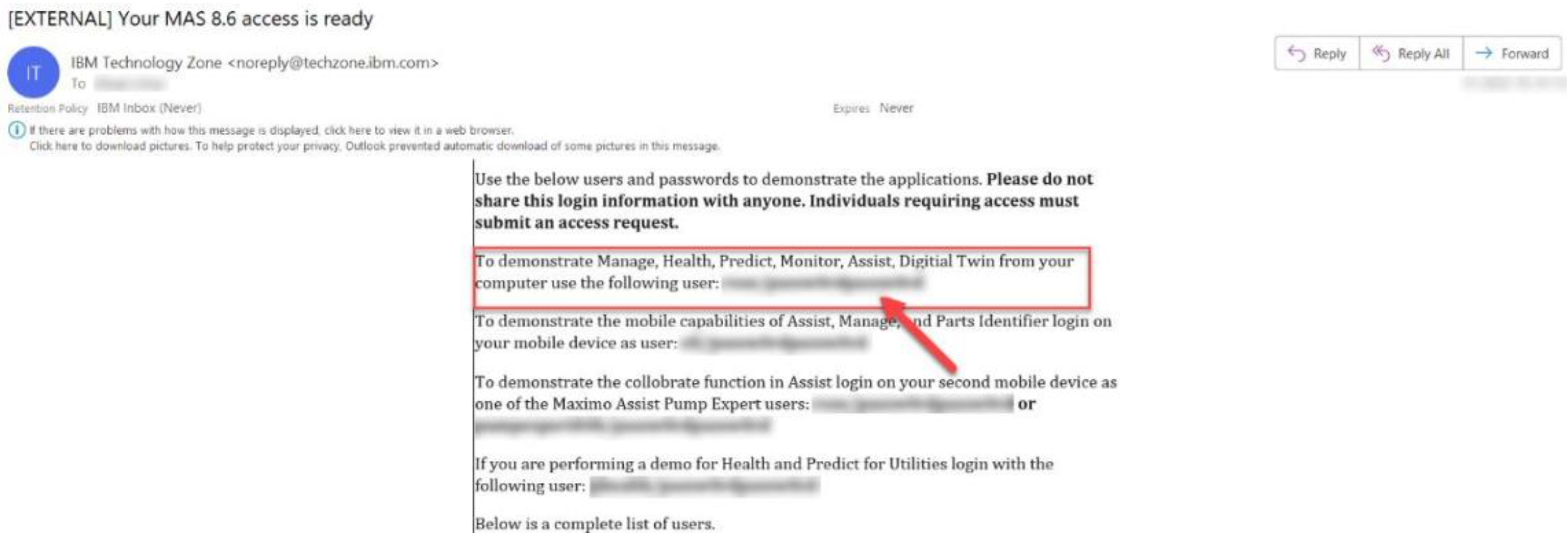Maximo Application Suite Lab Prerequisites
Demo Lab Environment Access
Completing this lab requires access to the latest version of the Maximo Application Suite (MAS) v8.6 demo cluster environment. To reserve the MAS demo environment, please perform the following steps:
- Click on this TechZone form to request access to the MAS demo environment.
- On this form, select Reserve now.
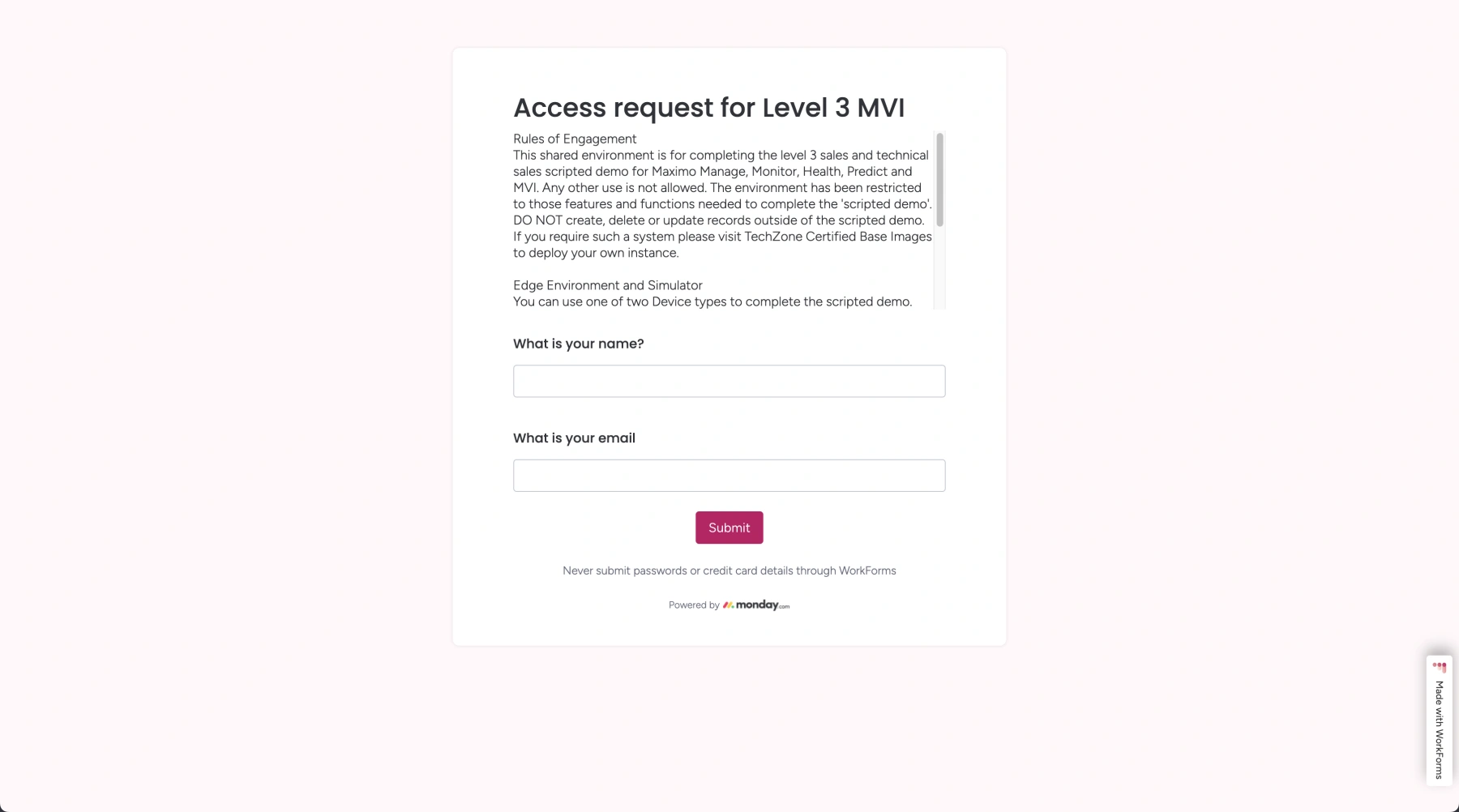
-
Click on the Purpose dropdown and select Practice/Self-Education from the list (A).
-
In the Purpose description textbox, enter “Level 3 demo” (B).
-
Click on the Preferred Geography dropdown and select Americas.
-
Feel free to leave the End date and time fields as they are (D).
-
Click Submit (E).
You will almost immediately receive an email notifying that your environment has begun provisioning. After 5-10 minutes, you’ll receive another email notifying you that your environment is ready, with details on how to access it.

Caution: The maximum duration for reserving this demo environment is 3 days (72 hours). Please try and complete this demo script within that time to avoid losing demo access before completion.
-
Once you receive an email notifying you that your environment is ready to use, locate the URL link in this email for the demo environment MAS v8.6 Demo Environment URL and the list of corresponding login credentials. This URL and login credentials will be used later in the demo script.

- Scroll down in the email to view a list of login credentials for each application in the Maximo Application Suite. Please take note of the username and password to demonstrate the Manage, Health, and Predict applications.