114: IBM watsonx Code Assistant (WCA) for Z Transform COBOL Code to Java
Heads Up! Quiz material will be flagged like this!
Goal
The goal of this lab is to focus on the Transform phase of the mainframe application modernization lifecycle for z/OS applications. Converting the code from COBOL to Java harnesses the generative AI capabilities that are part of the Code Assistant for Z to generate Java code from the refactored COBOL code. The Java code produced is a well architected object-oriented Java that has been optimized for IBM Z runtimes and qualities of service with the required interoperability, integration, and standardization.
Transform COBOL Code to Java
- Click the Windows Start button (the Microsoft Windows logo in the bottom left corner of the demo screen), and select the Visual Studio Code integrated development environment (IDE).
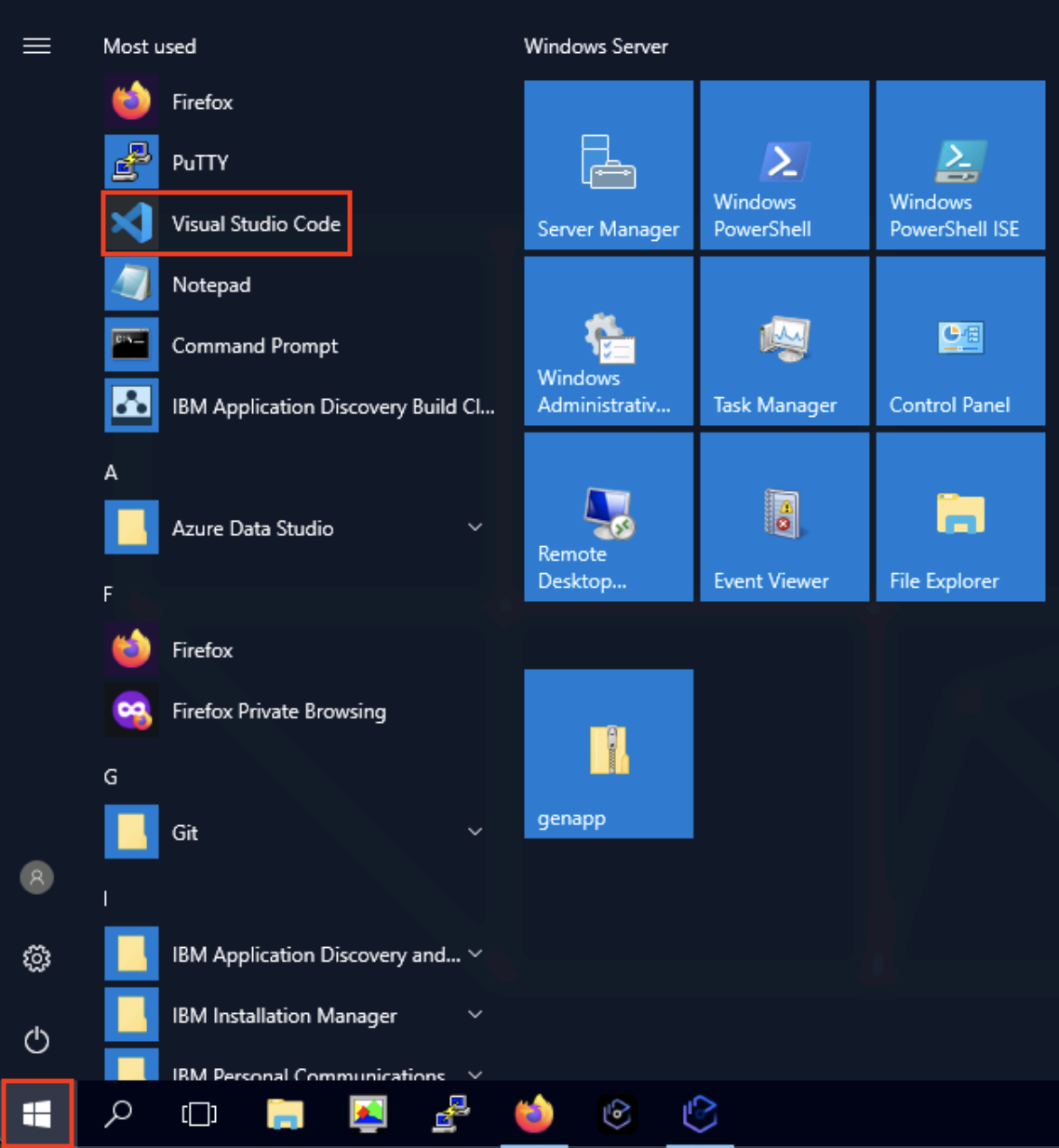
- Expand the New: IBM watsonx Code Assistant for Z in Z Open Editor twistie, and select Enable the IBM watsonx Code Assistant for Z integration with Z Open Editor (requires an account) checkbox, if not selected already. Then close the Welcome to Z Open Editor window by clicking the X at the top of the tab’s name.
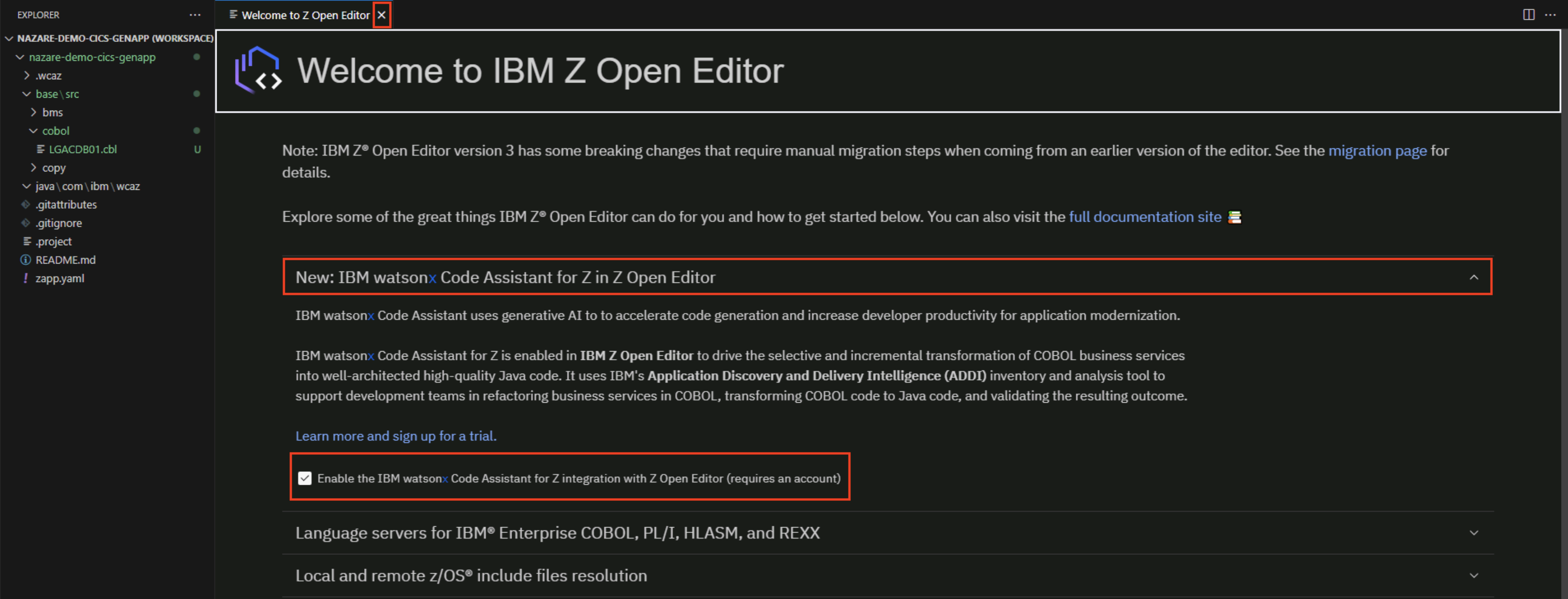
- In the Explorer panel on the left, expand IBM WATSONX CODE ASSISTANT FOR Z at the bottom. You will see a warning that the IDE is missing an API key. Click the Missing watsonx API key warning (the yellow text).

- The Enter watsonx API key (Press ‘Enter’ to confirm or ‘Escape’ to cancel) box appears at the top of the IDE - Visual Studio Code screen. Enter
ABCDEFGHand press the Enter key on your keyboard.
Note: ABCDEFGH is a fake API only for this demo. In a real environment, a real API key must be used.
- In the Explorer panel on the left, expand the NAZARE-DEMO-CICS-GENAPP (WORKSPACE) twistie, and click LGACDB01.cbl under the cobol section. A new tab opens to the right displaying the COBOL code. Scroll down to line 151 to view the INSERT CUSTOMER part of the code. You will notice this is the COBOL code that was exported from the workbook from the Refactor phase of the previous lab.
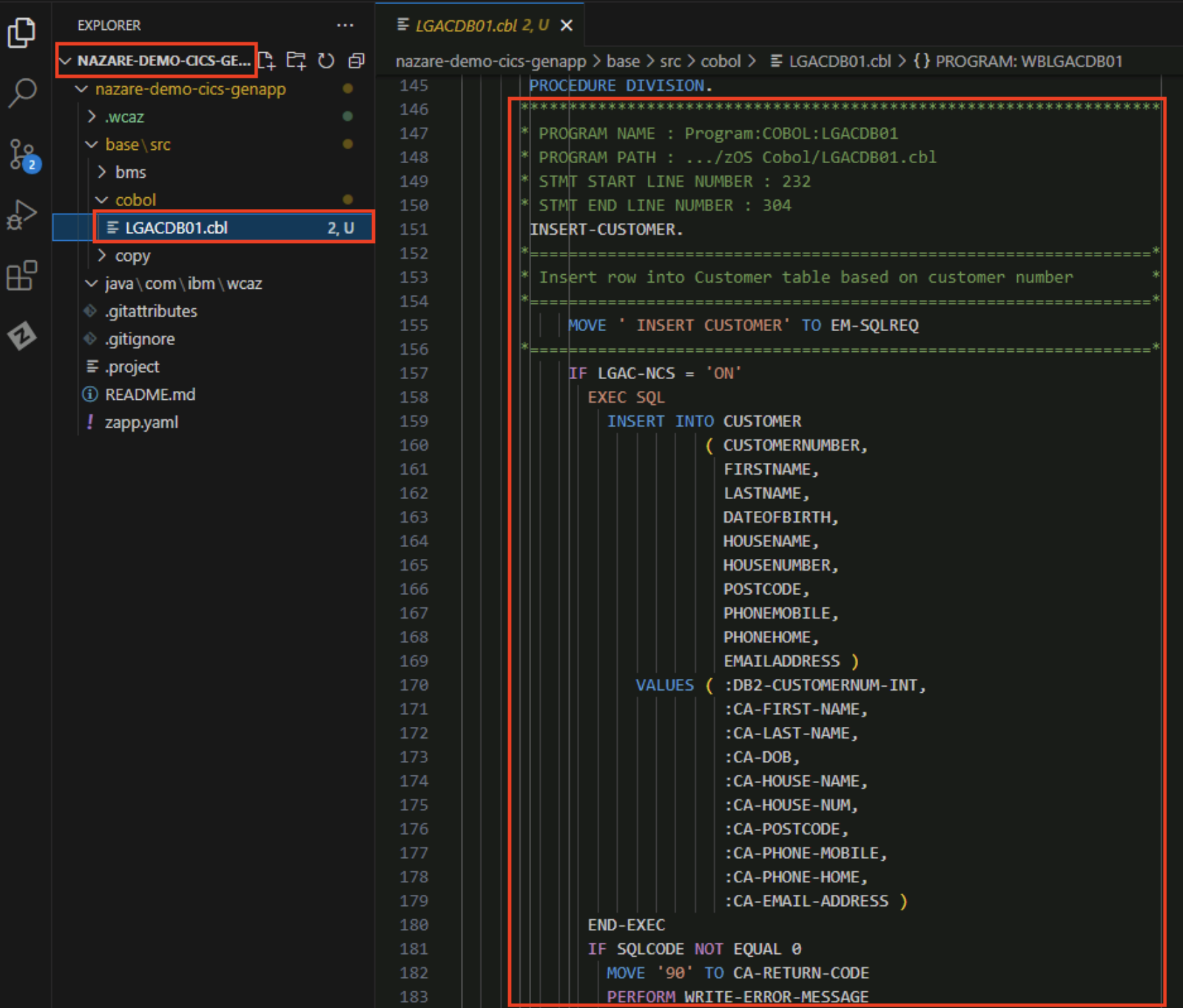
- In the Explorer panel on the left, right-click on LGACDB01.cbl, and select on Import COBOL program. Note: The COBOL program is imported to IBM WATSONX CODE ASSISTANT FOR Z as base\LGACDB01.cbl.
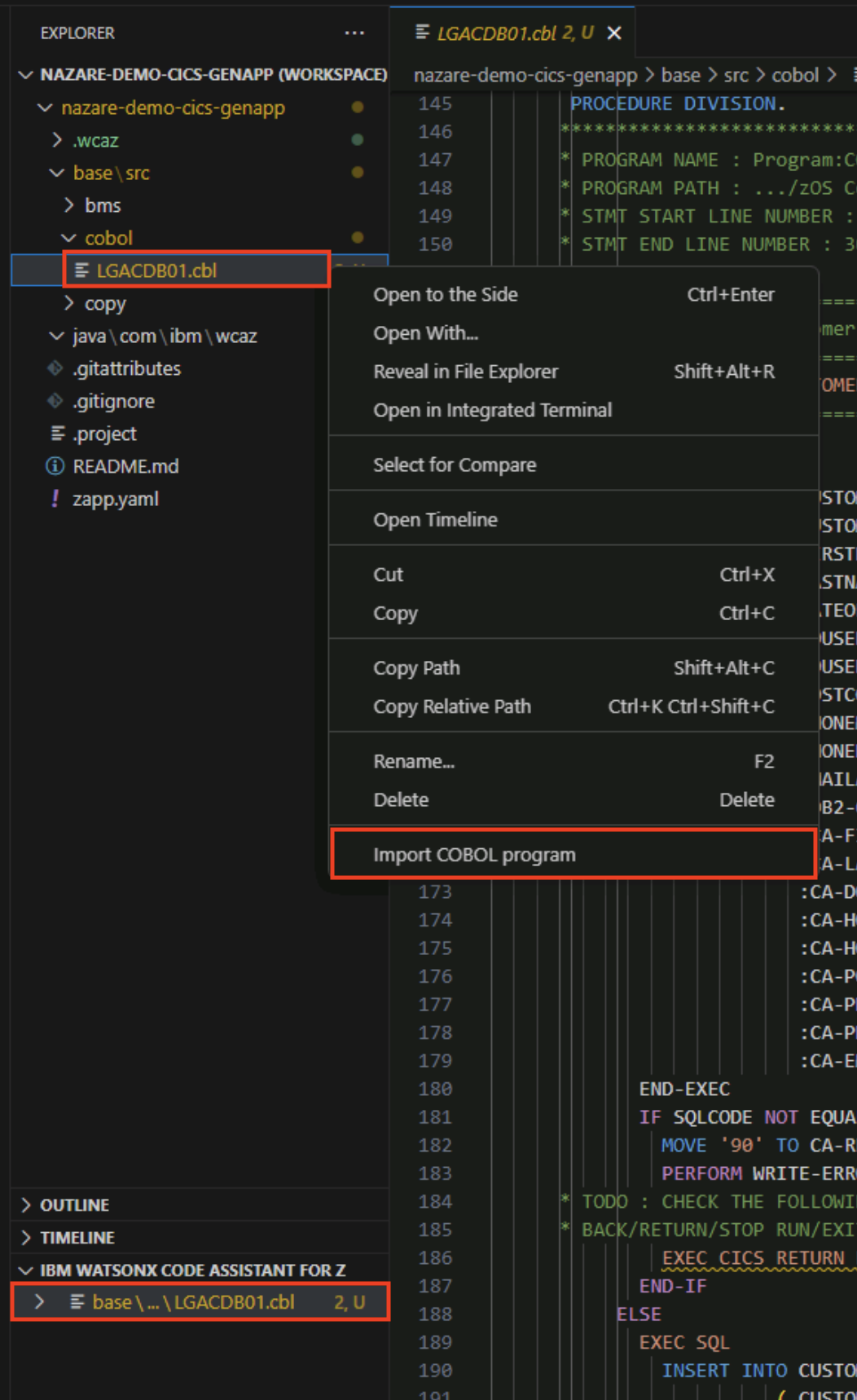
- In the Explorer panel, under IBM WATSONX CODE ASSISTANT FOR Z, expand the base\LGACDB01.cbl twistie. You will see two entries: Generate Java Identifiers & Generate Java Methods. Click Generate Java Identifiers.

- A Generate Java Classes input bar appears at the top middle of the IDE - Visual Studio Code screen. Enter
javaas the relative directory within the workspace to generate the java classes, and press the Enter key on your keyboard.

- A new input bar opens in the same location. Enter
com.ibm.wcazas the Java package name used by the generated Java classes, and press the Enter key on your keyboard.
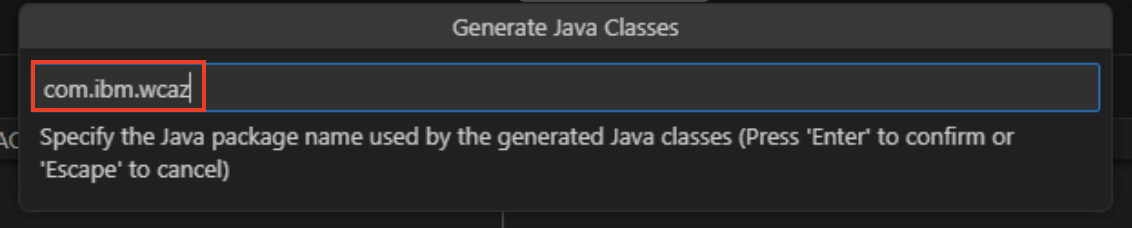
- A new Java identifiers tab appears on the right-hand side of the window. Click the twisties to expand the LGACDB01 and CUSTOMER artifacts. You can see the variables that are used in the LGACDB01 and CUSTOMER artifacts. Next, click on Generate Java classes.
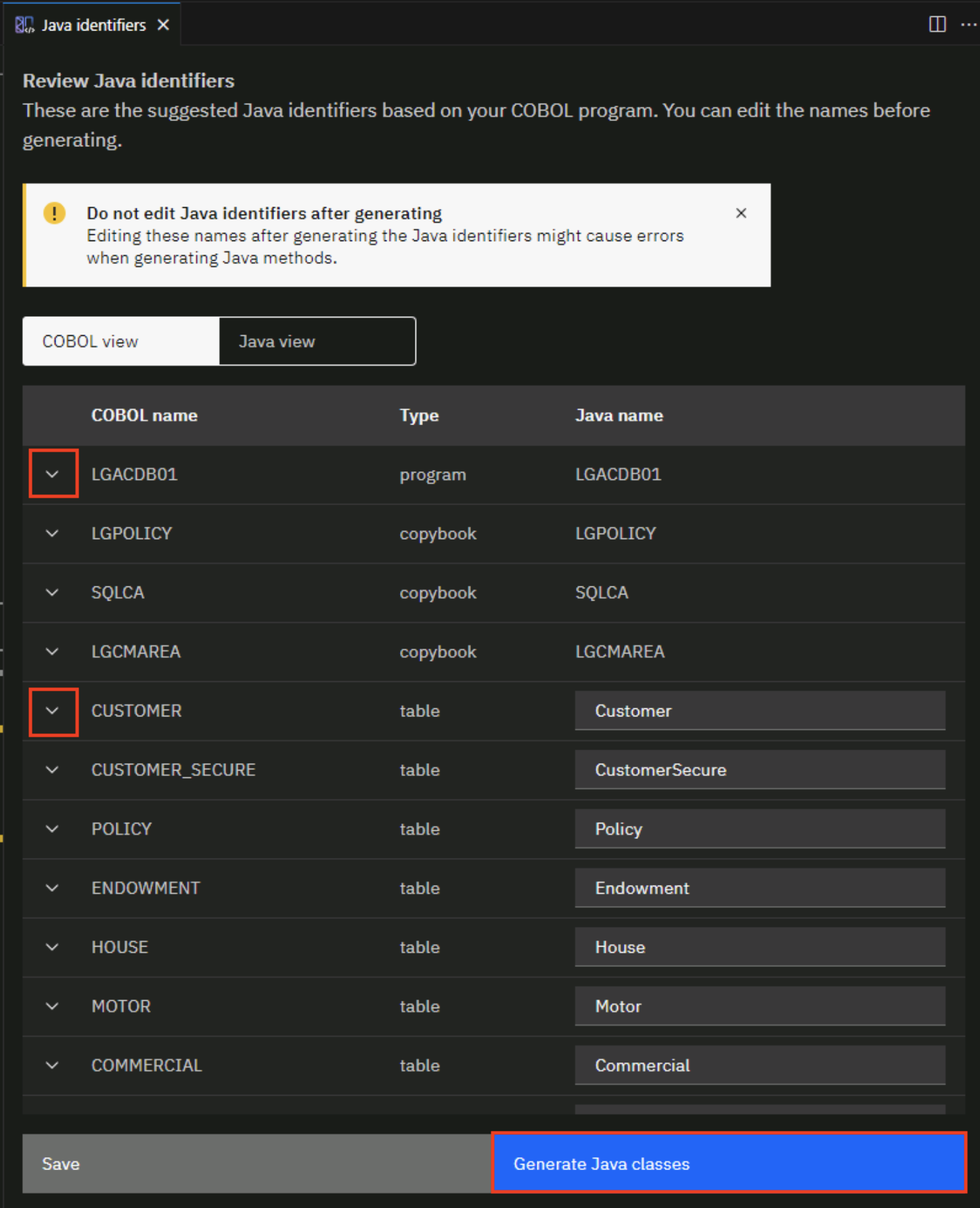
In the Explorer panel, you will notice the newly generated java classes under the java\com\ibm\wcaz directory.
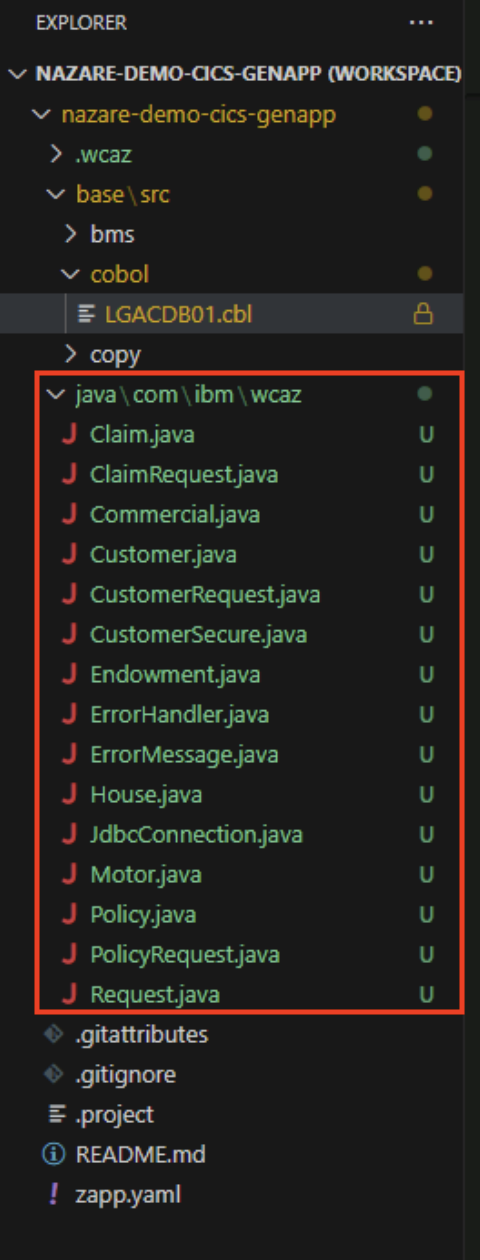
- Double-click on the Customer.java class to open it. Customer.java opens in a new tab. In the Customer.java class, you can see the getter, setters, and variable overrides (You might have to scroll to see all of the code).

- Now double-click on the CustomerRequest.java class to open it. CustomerRequest.java opens in a new tab. At the bottom of CustomerRequest.java (You might have to scroll to see all of the code), right click on the insertCustomer method name. Then click IBM Watsonx Code Assistantfor Z and select Generate Method.
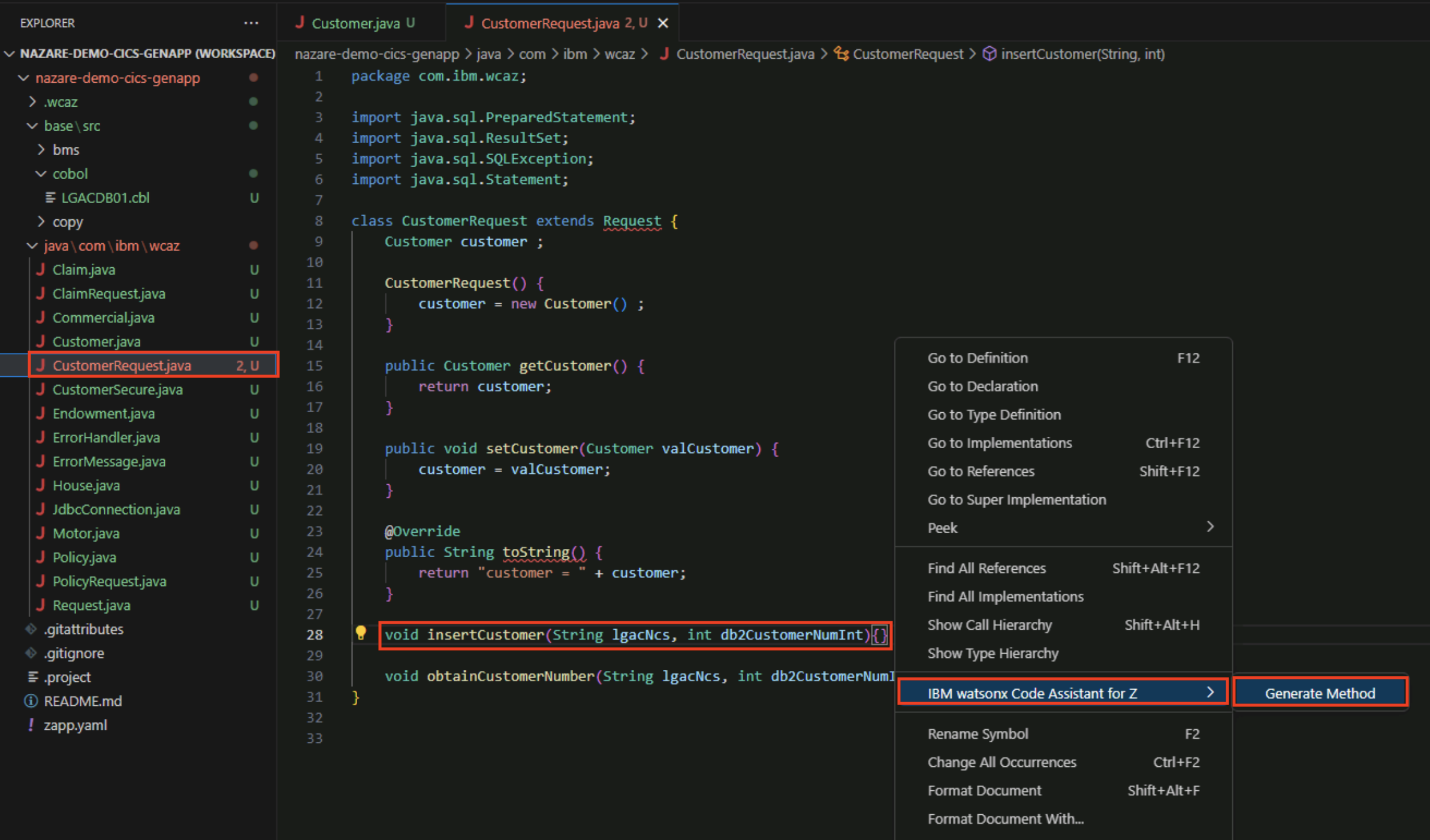
- A new java-generate tab opens to the right. Click Insert at the bottom right of the java-generate tab to insert the Java method into the CustomerRequest.java code file.
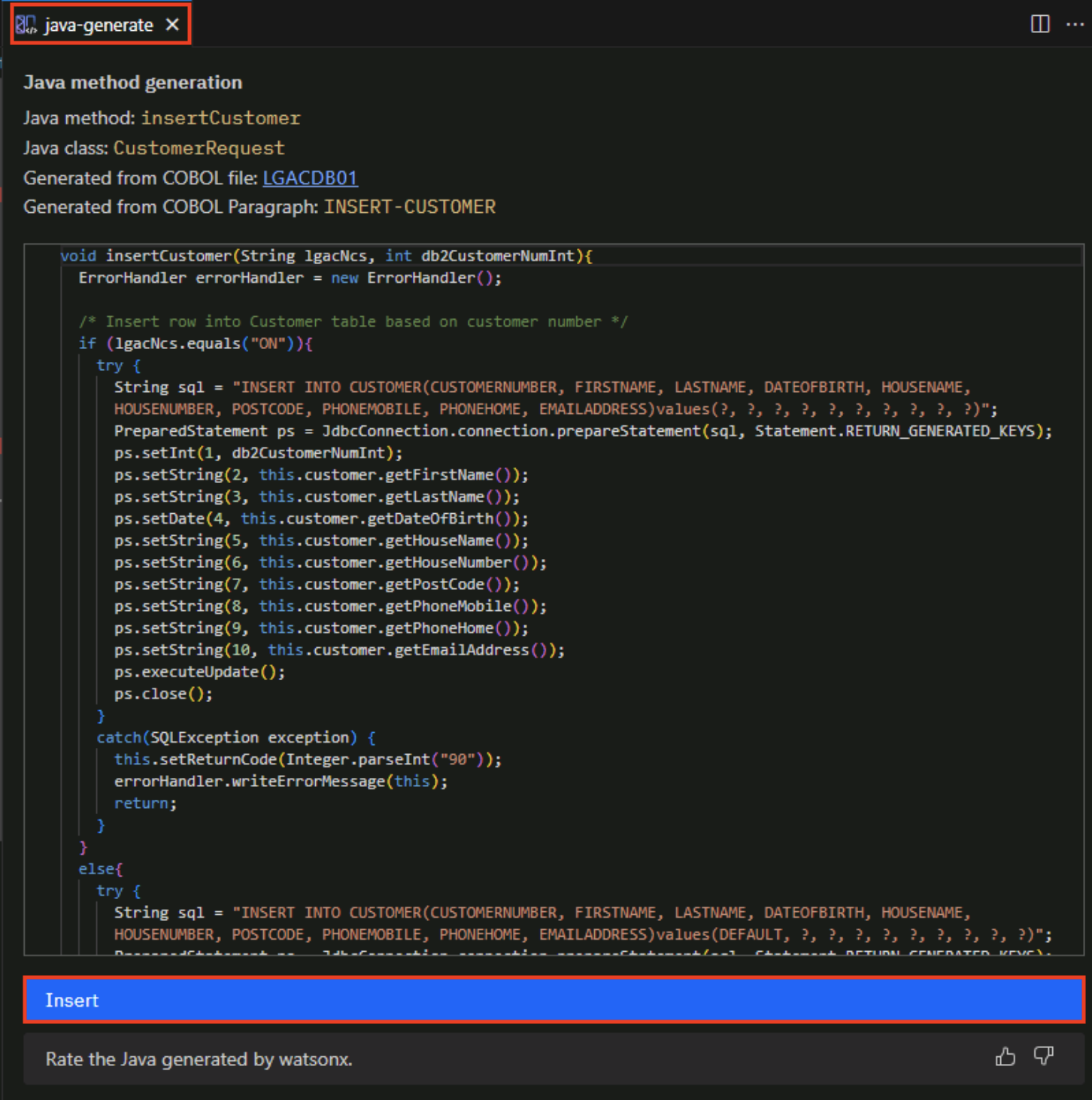
Notice that the Java method details are added to CustomerRequest.java class file in the insertCustomer method.

You have successfully completed the Transform phase of the mainframe application modernization lifecycle. In this lab:
There is a quiz question on the Transform phase.
-
You used the LGACDB01 workbook that you exported in the Refactor phase to insert customer functionality
-
You imported this workbook using IBM watsonx Code Assistant for z
-
You generated Java classes and Java methods
Congratulations, you've reached the end of lab 114 using IBM watsonx Code Assistant (WCA) for Z Transform COBOL Code to Java.
You can now complete the quiz for IBM watsonx Code Assistant for Z for Technical Sales Level 3 Quiz.
Once the quiz is completed, click, IBM watsonx Code Assistant for Z to go to the IBM watsonx Code Assistant for Z home page.